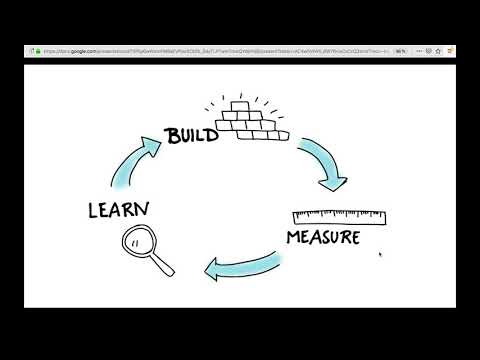4.2 Usage of Mockup -tools
Mockup prototype
Mockup is a simplified interface proposal. It can be a quick and rough sketched paper, but it can also be a really polished and visually finished model of the user interface or service-related electronic interface.
Prototypes are needed to hone usability, “validate” ideas, communicate, and streamline the application development process. Typical UX iteration:
- Make a rough paper prototype
- Introduced to the customer and discussed
- Corrected according to feedback
At some point (or even immediately) you can switch from paper to use a virtual tool. The same iteration continues with it until the interface logic is complete and it is dared to be put into the hands of the coders.
Mockup thus minimizes the heavy repair and modification work of coders and keeps the customer involved in the project from the beginning.
Erilaisia mockup-työkaluja:
My mockup prototype
As part of this course, the goal is to make a user interface prototype to support your requirements specification. You can select any mockup tool. Many require registration, so use school email. A working prototype is linked to the requirements specification and a screenshot of the main view of the service would also be nice to find there.
Essential things to find in the mockup:
- The operation of the different pieces is visualized by making it a link to another view
- Eg login page -> username and password -> login
- In views with clear heading, the user needs to know where to go
Bonus:
- Visually pretty
- You can search for a color theme, for example: https://color.adobe.com/explore
- Using Mockup on a mobile device (Fluid-Ui e.g.)
- Experimenting with different tools
More links to UX / mockup jobs
- Esimerkkivideo pikaisesta UX-kehittäjien sekä devaajien viikon pituisesta iphone-sovelluskehityksestä
- Lean UX - Jeff Gothelfin blogipostaus
Some examples
- Nordstrom Innovasion Lab
- Service Design Tools
- Mockup
- Rough Prototyping
- Service Prototype
- Experience Prototype
- Group Sketching
- Wireframing, prototyping and mockuping
- https://www.gv.com/sprint/
- [UxChecklist](uxchecklist
- Jeff Gothelf: Lean UX