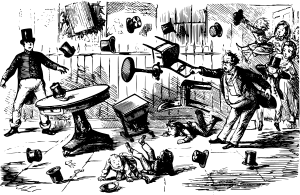Starting the course
About Weekly activity and assignment activation
A few things before we start
-
Please Join as soon as possible on TEAMS channel TTC2070
-
Attend the start info day or watch through the recording of the commencement information before the starting anything.
- Info day is also the start date for your assignment project
- Everyone who participates in the course must register in the supervision register of the exercise assignment. Instructions can be found below.
- To activate the check of the exercise task, the return box is used in the MOODLE workspace
How does the course roughly progress?
- Take part in ZOOM or face to face session for the course start info! Please note that registration for the practice task will only start after this
- Follow the timetable of the course, which shows the agreed class room sessions and ZOOM support days
- After joining start info you can request to activate assigngment by activation of FORMS survey. (Instructions can be found below). Registration activates creation of the project repository related to the exercise task.
- Wait to receive an email about the new project created for you. (It's worth waiting about 5 minutes)
- Familiarize yourself with the company CodeMinds LTD, where you are starting your new job as a "junior project manager".
- Take a look at the assignment received by CodeMinds Oy
- You can now open your own practice task repository in Gitlab. You should find a link to it in the email.
- Start doing all the Excercise tasks starting from the first PT1 exercise.
- Request a review of the exercise assignment by returning the repository link to Moodle exercise exercise box
- Once the practice task has been approved, you can register for the EXAM exam. By successfully passing the EXAM test (60% passing threshold), you will receive a performance mark.
- Alternatively, you can complete the exam by returning the ESSAY assignment to the Moodle return box.
Registering in the exercise task control register
To start the training task, you must register in the supervision register. This registration is activated anew in every exercise task return window!
If the FORMS survey does not appear below, log in to Jamkin's Office 365 service with a browser. The survey is only activated for those using Jamki's e-mail, when you have registered, remember to check your e-mail
Below you will find the FORMS survey, which you can use to register as a student of the course. Registration is only possible after the start information. You should avoid registering immediately after the lectures, because the traffic jam may slow down the activation of the training environment. In case of problems, you can contact the instructor (on TEAMS channel TTC2070).
Enrollment in the supervisory register
Note Registration is availabe just after the first course info on Wednesday 28.8.2024
So don't do unnecessary work by filling form :)
Exercise task assignment
The assignment to be processed during the study period means the work received by the fictitious CodeKerub company and related material. All individual exercises are done from the point of view of the assignment. If you are not completely clear about what the assignment is, you should ask if necessary on the TEAMS channel!
Communication and working during the course
- Microsoft O365 TEAMS service is used as the course control mode by default
- Remote guidance in class, where you should bring your own laptop!
- ZOOM service is used for remote controls
- The Gitlab service is used to share the course material and to return the exercises
About using Gitlab in general
We use the GitLab service for sharing course material, returning assignments and monitoring. The teaching/learning environment of the course works entirely on the Gitlab service. This makes it possible to create so-called authentic learning environment for the student. A student's work with Gitlab corresponds in many respects to the everyday work of a software professional.
In course implementation, the Gitlab service is responsible for the following tasks:
- The execution environment of the training task
- Distribution point for course material and instructions
- Schedule maintenance
- Monitoring the performance of training tasks and producing a situational picture
TEAMS channel
- During the course, the open TEAMs channel running in the Office 365 service #TTC2070 is used